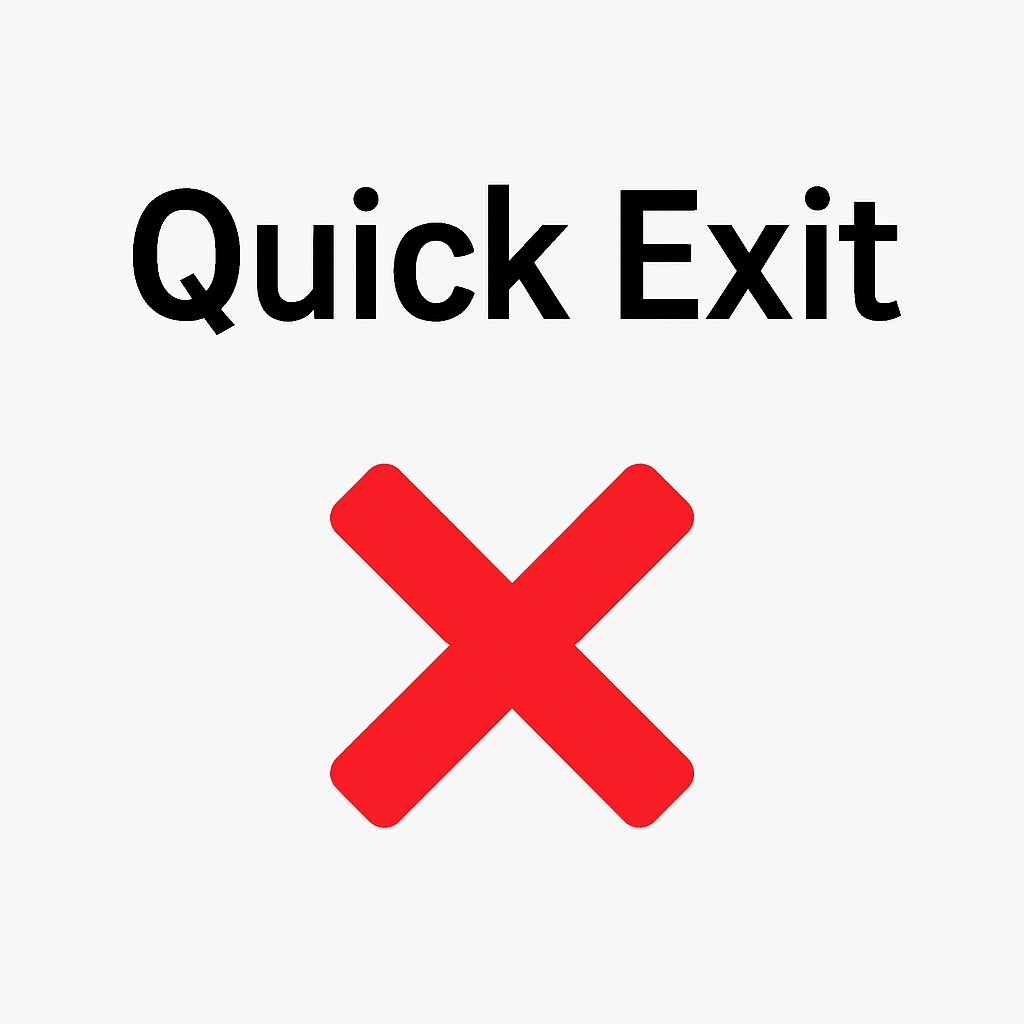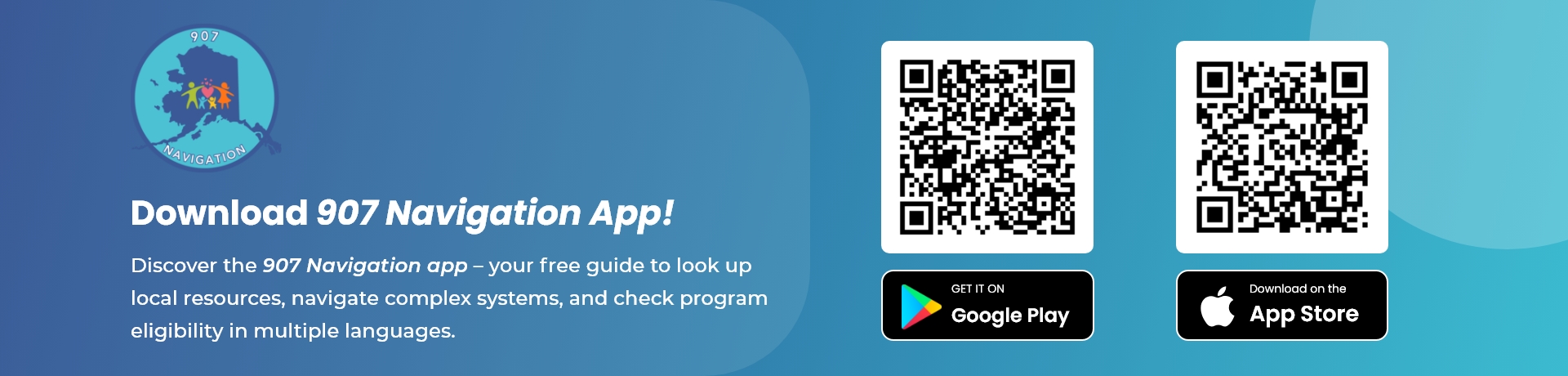907 Navigation App

What is the 907 Navigation App?
The 907 Navigation App is a free resource designed to help Alaskans easily find and navigate local resources, social services and benefit systems. It provides up-to-date information on available resources, step-by-step navigation support, and additional tools to assist individuals and families in accessing the support they need.
How is the 907 Navigation App different from Alaska 211?
The 907 Navigation App and Alaska 211 work together to connect Alaskans with essential resources. Alaska 211 is the primary source of resource information in the state, offering a comprehensive database of services through its website and call center. To provide even greater accessibility, the 907 Navigation App integrates 211’s resource listing search directly into the app under the resource tab, ensuring users have access to this valuable information in a mobile-friendly format. However, the 907 Navigation App offers additional features that empower users to navigate complex systems as well.
Key differences and unique features of the 907 Navigation App include:
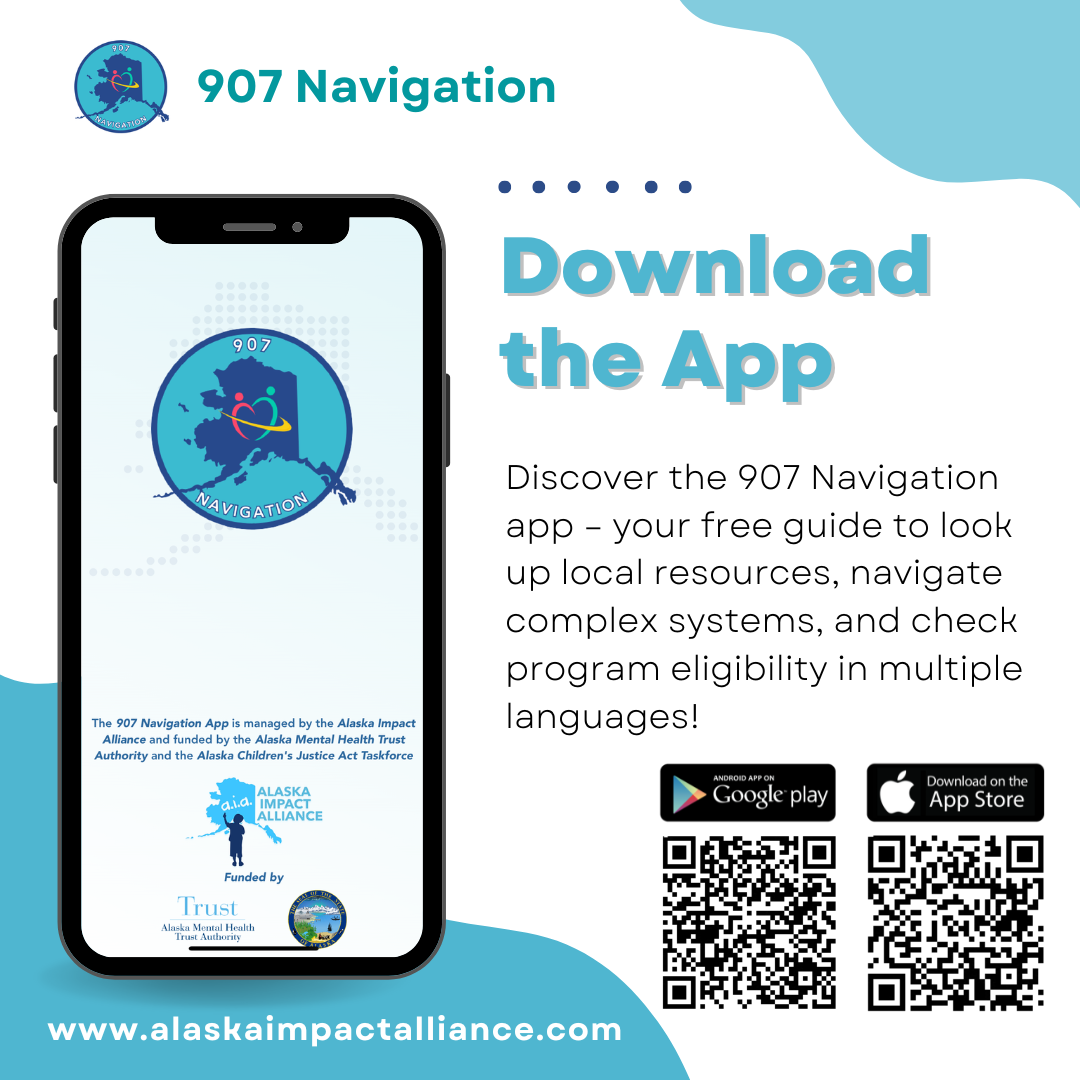
Systems Navigation Support:
The app not only connects users with resources but also provides tools to help navigate complex social and benefit systems. It offers step-by-step guidance to simplify processes related to healthcare, housing, financial assistance, and more. Additionally, users can watch helpful videos that break down complex topics, making it easier to access the support they need.
Resource Raven AI Chatbot:
The built-in AI-powered chatbot, Resource Raven, is available 24/7 to answer questions about available services and provide system navigation support. This feature of the app requires connectivity to the internet. Whether users need quick answers or in-depth guidance, the chatbot offers instant, personalized assistance.
Benefit Eligibility Calculators:
The app includes interactive eligibility calculators to help users determine which benefits they may qualify for based on their personal circumstances. This feature empowers individuals to explore their options and take the next steps with confidence.
Multilingual Accessibility:
To ensure inclusivity, the 907 Navigation App is available in multiple languages, making critical information accessible to Alaskans from diverse linguistic backgrounds.
Disability-Friendly Features:
The app enhances accessibility by adopting the built-in accessibility features of the user’s device, such as screen readers, text-to-speech, magnification, and other adaptive technologies. This ensures that individuals with disabilities can navigate the app comfortably based on their personalized phone settings.
Convenient Mobile Access:
Unlike Alaska 211, which primarily provides support through a call center and website, the 907 Navigation App offers a self-service mobile experience, allowing users to find and access resources anytime, anywhere.
The 907 Navigation App provides a modern, user-friendly, and interactive platform that ensures Alaskans can access support whenever and wherever they need it. Together, these tools create a well-rounded approach to resource navigation across the state.
Yes, the 907 Navigation App is completely free to use. Our goal is to provide Alaskans with easy access to valuable resources and support without any cost. Whether you’re looking for community services, benefits navigation, or local resources, you can explore everything the app offers at no charge. The app is funded through support from the State of Alaska and the Alaska Mental Health Trust Authority, ensuring it remains accessible to everyone.
The 907 Navigation App and its corresponding pages on the AIA website (alaskaimpactalliance.com) are updated in real time through an administration panel. This system allows the AIA to maintain full control over content updates without relying on third parties. When a user suggests a resource via the app or website, the AIA is notified and reviews the recommendation for accuracy. Once verified, the resource is promptly added to the platform, ensuring that updates occur seamlessly. Users can expect content updates every 2-3 business days. To maintain accuracy, the AIA team conducts regular reviews of existing content. However, our goal is for the community to be the driving force behind content creation and verification. This app is truly by Alaskans, for Alaskans.
We do not collect or use personally identifiable information as our app does not require a login. However, we do track general usage data such as downloads, clicks, and the most viewed resources and system navigation. This information helps us improve the app’s functionality and better understand user needs while maintaining your privacy.
The Alaska Impact Alliance (AIA) developed and manages the 907 Navigation App to address the need for a centralized platform that helps Alaskans access and navigate complex social and benefit systems. Our goal was to create an intuitive, user-friendly tool that provides up-to-date information on available resources while ensuring that content is informed by real users with lived experience. We also aimed to support communities by offering an accessible way to maintain and share their resource lists for easy use and referrals. The 907 Navigation App is an AIA initiative, currently funded by the State of Alaska and the Alaska Mental Health Trust Authority.
Contributing content to the 907 Navigation App is easy and helps ensure that the information stays relevant and useful for all Alaskans. If you have a resource you’d like to recommend, you can do so directly through the app or the AIA website (alaskaimpactalliance.com) at the bottom of the resource pages. Simply submit the resource details, and our team will review and verify the information before adding it to the platform. We encourage community members with lived experience to share resources that have been helpful to them. Your contributions help keep the app accurate and up to date for everyone. Updates are typically processed within 2-3 business days.
Yes, you can print resource lists from the 907 Navigation App by visiting the resource page on the AIA website (alaskaimpactalliance.com). The website provides an easy way to view and print resource lists so you can have a physical copy for reference or to share with others.
How to print resource lists from the website:
- Go to the AIA website (alaskaimpactalliance.com) – Open your preferred web browser and navigate to the 907 Navigation Resource page.
- Find the resource list you want to print – Browse or search for the specific resource list that you need.
- Use the print function – Once the resource list is displayed on your screen, follow these steps to print:
- On a Windows PC: Press Ctrl + P on your keyboard to open the print dialog.
- On a Mac: Press Command + P to bring up the print options.
- Alternatively, you can click on the menu (three dots or lines) in your browser, then select “Print” from the dropdown menu.
- Adjust print settings – Choose your preferred layout (portrait or landscape), adjust margins if needed, and select your printer.
- Click “Print” – Once your settings are configured, click the print button to generate a hard copy.
Printing from the website ensures you have access to vital resource information even when offline or to distribute copies to others who may need assistance.
The app is compatible with most modern Android and iOS devices running the latest operating system updates.
Yes, the 907 Navigation App is completely free to use. It is funded by the State of Alaska and the Alaska Mental Health Trust Authority to ensure accessibility for all Alaskans.
You can download the app from the Apple App Store for iOS devices or the Google Play Store for Android devices by searching for “907 Navigation App.”
No, the app does not require you to create an account or log in. You can access resources and tools immediately after downloading the app.
Yes, the 907 Navigation App is available in multiple languages, making it accessible to users from diverse backgrounds. The app automatically adapts to your phone’s language settings.
You can search for resources by category and location within the app. Additionally, the built-in AI chatbot, Resource Raven, can assist you in finding specific resources quickly.
The app provides access to resources related to housing, healthcare, financial assistance, food security, mental health services, childcare, and more.
The app includes step-by-step guides and videos to help users understand and apply for social services and benefits, such as Medicaid, SNAP, and housing assistance.
Resource Raven is an AI-powered chatbot available 24/7 within the app to answer questions and guide users in finding relevant services and resources.
Yes, the app features interactive eligibility calculators to help users assess their eligibility for various programs based on their personal circumstances.
Yes, you can bookmark favorite resources for quick access and receive notifications about updates or important information.
Yes, the 907 Navigation App automatically adopts the accessibility settings of your device, such as screen readers, text magnification, and voice control, ensuring an inclusive experience for all users.
Yes, you can print resource lists by visiting the 907 Navigation App’s resource page on the AIA website (alaskaimpactalliance.com). To print:
- Open the resource list on the website.
- Press Ctrl + P (Windows) or Command + P (Mac) to bring up the print menu.
- Select your preferred print settings and print the document.
Yes, the app allows you to share resources via text, email, or social media directly from the app.
If you’re experiencing issues, try the following:
- Ensure you have the latest version of the app installed.
- Restart your device and reopen the app.
- Check your internet connection if online features aren’t loading.
- If problems persist, visit the AIA website for troubleshooting support.
The app is compatible with most modern Android and iOS devices running the latest operating system updates.
You can submit feedback or resource suggestions directly through the app in the resources tab, and the AIA team will review and verify submissions for accuracy before adding them to the app.
The app content is updated regularly, typically every 2-3 business days, based on user submissions and verification processes.
To change the language or location settings in the 907 Navigation App, follow these steps:
- Open the app and navigate to the Settings tab from the main menu.
- Select “Language” to choose from many available languages. The app will update to reflect your preferred language instantly.
- To update your location, tap on “Location” in the settings menu and enter your desired city or region to receive more relevant resource information.
These settings allow you to personalize your experience and ensure you receive the most accurate and accessible resource information based on your language preference and location.
Yes, every resource listed in the 907 Navigation App must have a publicly available online presence to direct users for more information. This can be a traditional website, a Google Maps link, or a social media page (such as Facebook or Instagram). Providing a reliable online link ensures that users can access the most up-to-date details about the resource, including contact information, hours of operation, and services offered. If a resource does not have an official website, a publicly accessible page that provides accurate and relevant information will meet the requirement.
The 907 Navigation App helps make applying for benefit programs easier by working with your phone’s mail app and camera. Here’s how it can help:
- Take Pictures of Important Documents: Use your phone’s camera to take pictures of things like your ID, pay stubs, or proof of address to save and send when needed.
- Send Documents Easily: After taking a picture or screenshot, you can open your phone’s mail app to attach and send the documents to the right place.
- Keep Track of Important Info: Save screenshots of things like confirmation numbers, appointment reminders, and helpful emails so you always have them ready.
- Apply from Anywhere: Even if you don’t have reliable internet, you can gather everything you need in the app and send it when you’re connected.
- Stay Safe and Organized: The app works with your phone’s built-in privacy features to help keep your personal information secure.
By using the 907 Navigation App alongside your phone’s mail and camera apps, applying for benefits becomes simpler and more organized.